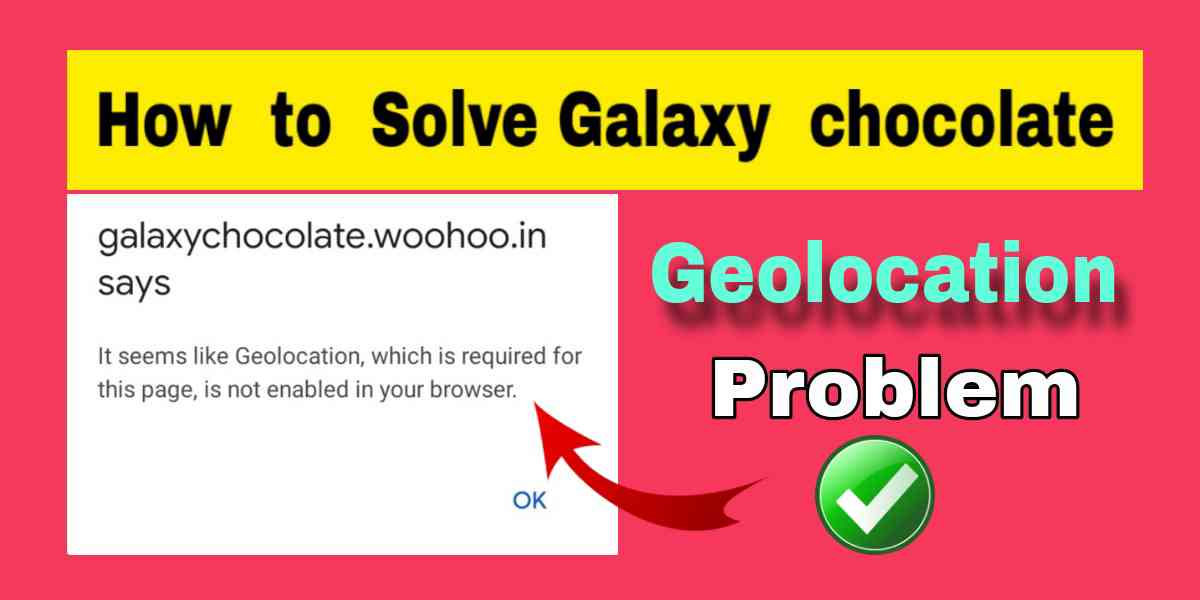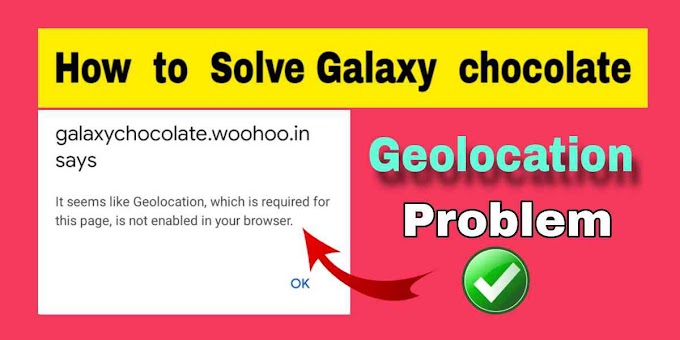How to Solve Galaxy Chocolate Geolocation Problem
Hello guys when you were trying to redeem galaxy chocolate 100% cashback offer then do you facing galaxy chocolate Geolocation problem ? If yes then you are in the right place. Because in this article I will show you how to solve galaxy chocolate Geolocation problem.
Today I am gonna tell you a alternative solution of this problem, so that you can easily redeem your galaxy chocolate 100% cashback to your bank account or Amazon pay gift card.
What is Galaxy chocolate Geolocation problem
Galaxy chocolate Geolocation problem is just a location on/off problem, that is coming some times in the chrome browser when you were trying to redeem the 100% cashback money to your bank account or Amazon pay gift card. So I will tell you how to solve galaxy chocolate Geolocation problem.
I see this problem when I click to claim reward button for getting my 80 rupees chocolate cashback. My location was on and browser location was too on but still the problem was coming, so I was thinking this can be a problem, so I write about this matter.
I think this is a rare problem but if you are facing the galaxy chocolate Geolocation problem then I will tell you a alternative solution of this problem now, so that you can get your 100% cashback money to your bank account or Amazon pay gift card. And you will definitely did how to solve galaxy chocolate Geolocation problem.
how to solve galaxy chocolate Geolocation problem
Now I tell you a alternative solution of this galaxy chocolate Geolocation problem. So that you can easily understand how to solve galaxy chocolate Geolocation problem. read it carefully.
At first copy the galaxy chocolate claim reward link (not participating link) from the browser url where you was trying to redeem. You can get the link to click here also. So Just copy this url and open the Google app now (not chrome).
After open Google app paste this url and click on search or enter. When you will search this url you can see a pop up like this galaxy chocolate allow or block notification option. Now click on allow notification and that's it.
Now again try to redeem your 100% galaxy chocolate cashback by entering mobile number, OTP etc. In this time you can definitely redeem it. Hope you understand this solution. I got the solution also in this way. So I tell this.
So if you are facing this galaxy chocolate Geolocation problem then you can try this above method and solve this geo location on/off problem. This method works fine for me, and finally I redeem my 100% galaxy chocolate cashback to my Paytm payments bank account.
Galaxy chocolate cashback offer last date
If you are aware of this galaxy chocolate 100% cashback offer then you already know the last date too for redeem this offer. The Last date to redeem this offer is 30/03/2024. So try to redeem this offer before 30 March 2024.
Conclusion :
So if you are facing galaxy chocolate Geolocation problem and want to know how to solve galaxy chocolate Geolocation problem then just copy the claim reward url from browser and open it to Google app and allow location then it's going to be solved. Follow the above step to solve this matter.
If you have any questions regarding this matter then you can comment, I will be delighted to reply you. Thank you.